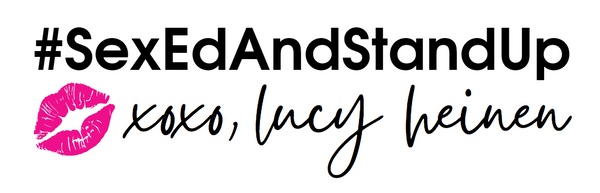Flash Sale Templates:
A large sale template (like a Mega Party, Flash Sale, etc) will be provided each quarter! That way they are fresh and relevant, and include any price updates , product changes and new items 🩷
*If I missed anything in the Spring Flash Sale information (other than the scripts) please let me know! So I can build it out better this Summer!

SPRING FLASH SALE!
*all items are set as draft so they won't be active right away. The easiest way to set them as active:
- From the main Product Page, click on the Draft Tab.
- From the Draft tab, click on the 🔎 on the right hand side, and a search bar will pop up
- UNDER the search bar, click on Tag. Search the Flash Sale Tag.
- Once your Flash Sale items pop up, click the little box to select all, then click the blue Select all link.
- Once they are all selected, click the "Set as Active" button on the right.
Be sure to look over the Details Doc for additional information on running a Flash Sale with Shopify!
Here's a Spring Flash Sale Template! I have included a Doc that goes over some Flash Sale tips, a little bit of verbiage and the main Flash Sale components. Since I know Summer is the main Flash Sale season, I will make sure to build out the full scripts and campaigns for you guys 🩷
I have included:
Graphics Templates
Which will have the main image, some supporting images, like VIP levels, instruction graphics and of course, the sale images.
Shopify Upload
If you use shopify, I have included a Shopify Upload for you, which includes a product pic and the sale image! Do NOT mess with your regular products in your store, import these in addition, and you can hide them when done (see the Doc for more info)
Details Doc
This has the information helpful for running your Flash Sale successfully!